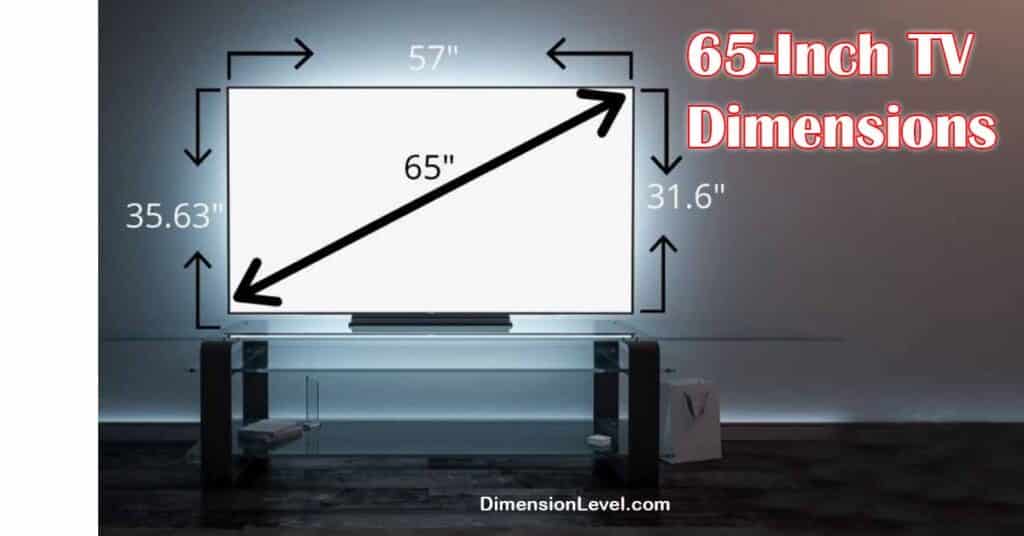Choosing the perfect 65 inch TV for your home can be an exciting yet challenging decision. With a screen size that’s neither too small nor too large, it strikes an ideal balance for most living rooms and home theaters.
However, to make an informed purchase and get the best viewing experience, understanding 65 inch TV dimensions, setup options, and key features is essential. This comprehensive guide will cover everything from screen size to installation tips to help you make the most of your new 65 inch TV.
Understanding 65 Inch TV Dimensions
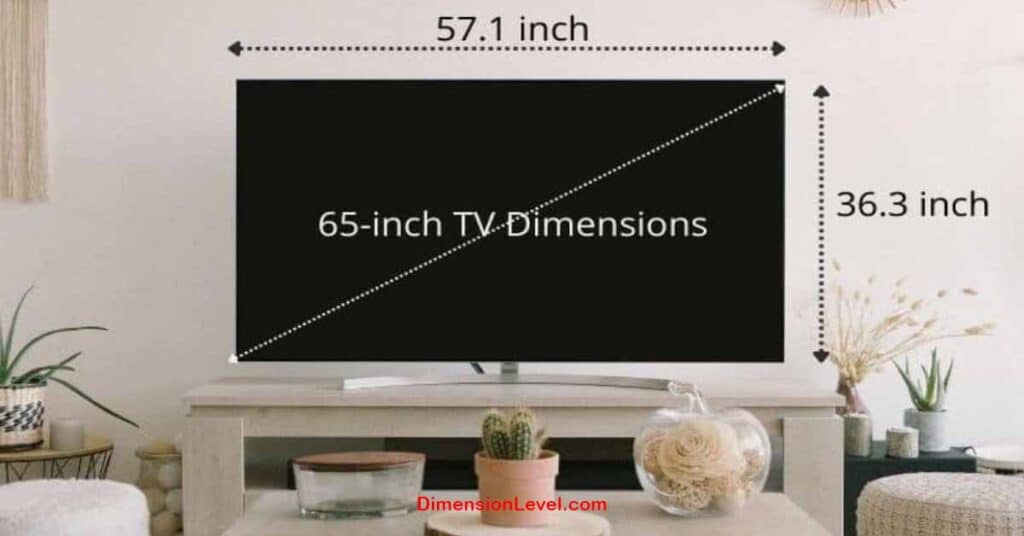
A 65-inch TV strikes the perfect balance between immersive viewing and spatial efficiency, making it a top choice for many homes. With impressive width and height that brings cinematic quality to your living space, understanding its dimensions helps you create the ultimate setup.
Screen Size Measurement Explained
When it comes to TV dimensions, the measurement most commonly used is the diagonal screen size. A 65 inch TV refers to the length of the diagonal from one corner of the screen to the opposite corner. While this is the standard screen size measurement, the actual width, height, and depth can vary based on the type of technology used, such as LED TVs, OLED TVs, or QLED TVs.
Typical Dimensions
For most 65-inch TVs, the dimensions vary slightly depending on the technology and design. Here’s a breakdown of the typical dimensions for LED, OLED, and QLED models:
| TV Type | Width (inches) | Height (inches) | Depth (inches) |
| LED TVs | 57.1 | 33.9 | 2.8-3.1 |
| OLED TVs | 57.1 | 32.9 | 1.7-2.3 |
| QLED TVs | 57.1 | 33.3 | 2.3-2.9 |
As you can see, the width and height are generally similar across different models, but depth can vary significantly, especially for OLED TVs, which are typically slimmer due to their self-lighting pixels.
You Might Also Like How Big Is 11.7 by 16 Feet Room? dimensions and Design
Bezel and Frame Considerations
The bezel is the frame surrounding the screen, and modern TVs are leaning toward a bezel-less or ultra-thin bezel design for a more immersive experience. A thin bezel creates a larger apparent screen size, while thicker bezels can make the TV look bulkier. Manufacturers like Samsung and LG have embraced bezel reduction technologies, making the viewing area seem larger, even for a 65-inch TV.
Weight Range for Different Technologies
The weight of a 65-inch TV depends largely on the technology used. OLED TVs are generally lighter due to their thinner design, while QLED and LED models tend to be heavier. Here’s a breakdown of the typical weight range for various technologies:
| TV Type | Weight (pounds) | Weight (kg) |
| LED TVs | 40-60 | 18-27 |
| OLED TVs | 40-55 | 18-25 |
| QLED TVs | 50-70 | 23-32 |
Before mounting your TV on the wall, make sure the VESA mount is compatible with the TV’s weight and size to ensure safety and stability.
Popular 65 Inch TV Models and Their Dimensions

Choosing the right 65 inch TV goes beyond screen size each model has unique dimensions that affect its fit and style in your space. From ultra-slim OLEDs to robust QLEDs, explore how popular models stack up in design and performance to find your perfect match.
65-Inch TV Dimensions & Setup Guide – Key Facts & Figures
| TV Type | Width (inches) | Height (inches) | Depth (inches) | Weight (lbs) |
|---|---|---|---|---|
| LED TVs | 57.1 | 33.9 | 2.8 – 3.1 | 40 – 60 |
| OLED TVs | 57.1 | 32.9 | 1.7 – 2.3 | 40 – 55 |
| QLED TVs | 57.1 | 33.3 | 2.3 – 2.9 | 50 – 70 |
Note: The above dimensions are for a typical **65-inch TV**. Depending on the specific model and brand, there could be slight variations.
Additional Key Facts:
- Screen Size: 65 inches (diagonal measurement)
- Resolution: 4K or 8K (for advanced models)
- Optimal Viewing Distance for 4K: 5.4 – 8.1 feet
- Bezel Reduction: Thin bezels provide a larger perceived screen size
- Mounting Compatibility: VESA sizes typically 200×200 mm, 400×400 mm, or 600×400 mm
Samsung 65 Inch TV Specifications
Samsung offers several 65 inch models, including the QLED 4K Q80C. This TV features a 4K resolution, vibrant colors, and HDR support for a superior viewing experience. The dimensions for the Samsung QLED 65 inch Q80C are:
- Width: 57.1 inches
- Height: 33.9 inches
- Depth: 2.3 inches (without stand)
Samsung’s QLED technology provides excellent brightness and color, making it an excellent choice for both home theater setups and gaming.
You might be Interested What Are the Typical Dimensions of a Flower Bouquet?
LG 65 Inch TV Measurements
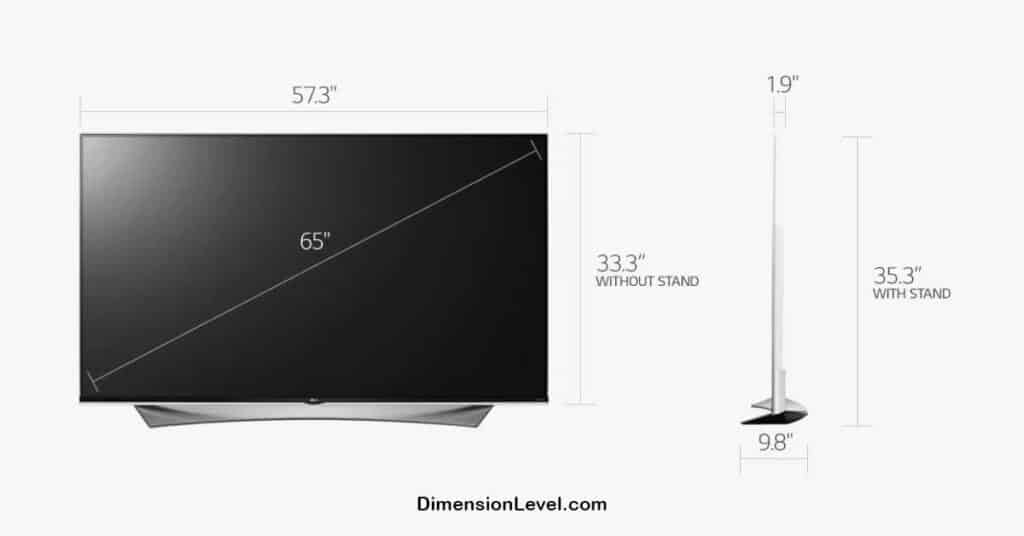
The LG 65 inch C3 OLED evo is another popular choice for its remarkable picture quality, HDR capabilities, and thin design. The dimensions of this model are:
- Width: 57.1 inches
- Height: 32.9 inches
- Depth: 1.8 inches (without stand)
As with all OLED TVs, the LG C3 OLED evo offers perfect blacks and superior contrast ratios, ideal for cinematic experiences.
Sony 65 Inch TV Dimensions
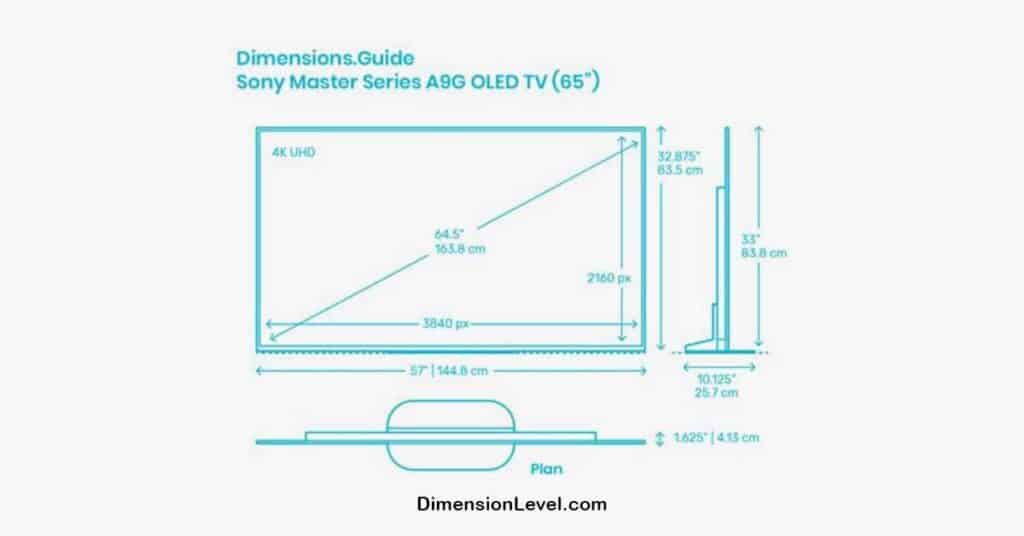
The Sony 65 inch BRAVIA XR A80L OLED combines OLED technology with Sony’s proprietary XR cognitive processor to enhance picture clarity and color accuracy. The dimensions of the Sony 65 inch BRAVIA XR A80L OLED are:
- Width: 57.1 inches
- Height: 33.4 inches
- Depth: 2.0 inches (without stand)
This model provides a fantastic HDR performance and supports Google TV, making it an excellent choice for both home entertainment and smart home integration.
Explore this 32 Inch TV Dimensions : 32 inch TV Size Width, Height
The Viewing Experience with a 65 Inch TV

A 65 inch TV transforms everyday viewing into a theater-like experience, drawing you into every scene with vivid detail. But achieving the best setup requires more than just placing the screen learn how optimal distance, resolution, and room layout can elevate your enjoyment.
Optimal Viewing Distance
To achieve the best viewing experience with your 65-inch TV, it’s crucial to sit at the optimal viewing distance. For 4K resolution, the recommended viewing distance is 5.4 to 8.1 feet, while for 8K, you should sit closer, around 2.7 to 5.4 feet. At these distances, the resolution will appear sharp and immersive, with no visible pixelation.
Room Size Recommendations
A 65 inch TV works best in living rooms or home theaters that are medium to large in size. Typically, rooms of 12′ x 12′ or 13′ x 13′ will provide an ideal space for 65 inch models. Larger rooms may offer more flexibility in terms of viewing distance and placement options.
Field of View (FOV) and Immersion Factor
The field of view (FOV) is how much of the screen you can see at any given moment. A 65 inch TV offers an impressive FOV, providing a more immersive experience for movies and gaming. Positioning the TV properly and optimizing the room layout will enhance the immersion factor, making you feel like you’re part of the action.
Resolution and Picture Quality at 65 Inches
On a 65-inch screen, every pixel counts, making resolution and picture quality critical for an immersive experience. Discover how 4K and 8K resolutions deliver breathtaking clarity, and find out which is the best fit for your viewing habits, room size, and visual taste.
4K vs. 8K Debate for This Size
For a 65 inch TV, 4K resolution is typically more than enough to provide a sharp and clear picture. 8K is a higher resolution, but for most users, the difference is not noticeable unless you’re sitting very close to the screen. With limited 8K content available, 4K remains the better choice for this size.
Pixel Density Comparison
Pixel density determines how sharp the image looks. A 65-inch TV with 4K resolution has a pixel density of about 68 PPI (pixels per inch). This provides a high-quality image without noticeable pixelation, even from the recommended viewing distance.
HDR Performance on a 65 Inch Screen
HDR (High Dynamic Range) enhances the contrast and color accuracy of the image. OLED and QLED TVs are especially good at showcasing HDR, offering deeper blacks and more vivid colors. The LG C3 OLED evo and Samsung QLED 65 inch Q80C are great examples of HDR performance at this size.
Space Requirements and Placement Options
The right placement of your 65-inch TV can make or break your viewing experience. From choosing the perfect wall mount to selecting the ideal stand, explore how to optimize space, reduce glare, and ensure your TV fits seamlessly into your room’s design.
Wall Mounting Considerations
Mounting a 65-inch TV on the wall is a great space-saving option. When choosing a wall mount, ensure it supports the VESA mount size and weight of the TV. Most 65 inch models use VESA sizes like 200×200 mm, 400×400 mm, or 600×400 mm.
Stand Designs and Space Requirements
If you prefer a TV stand, ensure it is wide enough to accommodate a 65 inch screen. Stands come in various designs, including pedestal, console, and wall-mounted options. Make sure the stand is stable and complements your room’s furniture and aesthetic.
Furniture Compatibility
When setting up a 65-inch TV, consider the compatibility with your entertainment center or TV stand. Ensure the stand has enough space for your TV, sound system, and other components. For optimal viewing, your seating arrangement should align with the center of the screen.
Room Layout Optimization
Optimizing your room layout is key for the best viewing experience. Avoid placing the TV opposite direct light sources to reduce glare. Consider ambient lighting that doesn’t interfere with the screen brightness, creating a comfortable atmosphere.
How 65 Inch TVs Compare to Other Sizes

Is a 65-inch TV the sweet spot for your space, or would a larger or smaller screen suit you better? Dive into a side-by-side comparison of popular sizes to understand how a 65-inch TV stacks up and why it might be your ideal choice for immersive viewing.
Side by Side Comparison
When comparing 65 inch TVs with 55 inch or 75 inch models, the key difference is screen size. A 65-inch screen offers more immersive viewing than a 55 inch, but a 75 inch TV might be more suitable for larger rooms where viewing distance allows for better screen utilization.
When to Choose a 65 Inch TV Over Smaller or Larger Options
Choosing a 65 inch TV depends on room size and viewing distance. For most living rooms and home theaters, a 65-inch TV offers
a perfect balance of size, performance, and affordability. If you’re in a smaller room, a 55 inch TV might be a better fit, while larger rooms might benefit from a 75 inch TV.
Price Point Analysis
The price range for a 65 inch TV can vary significantly based on the brand and technology. Expect to pay more for OLED and QLED models compared to traditional LED TVs. On average, prices range from $600 to $2,500, with premium models at the higher end.
Technology Trends Affecting 65 Inch TV Dimensions
As TV technology evolves, 65-inch models are getting thinner, sleeker, and more immersive. Discover how advancements like OLED, slimmer bezels, and cutting-edge display tech are shaping the dimensions and design of modern TVs to fit your space perfectly.
Slimmer Profiles with Advancing Display Tech
With advancements in OLED and QLED technology, 65 inch TVs are becoming slimmer. These technologies allow for thinner panels, leading to a more sleek and modern look.
Bezel Reduction and Its Impact on Perceived Size
As manufacturers reduce the size of the bezel, the apparent screen size increases. A bezel-less or thin bezel design makes a 65 inch look larger, even though the screen size remains the same.
Future Predictions for 65 Inch TV Form Factors
In the future, we can expect even slimmer profiles, larger screens, and better resolution options for 65-inch TVs. Innovations in display technology will likely lead to more immersive experiences in smaller spaces.
Buying Guide: What to Look for in a 65 Inch TV
Finding the perfect 65 inch involves more than just picking a screen size. From resolution and HDR support to smart features and connectivity, uncover the essential factors that will guide your decision, ensuring you get the best TV for your needs and space.
Key Specs to Consider
When choosing a 65–inch TV, consider factors like resolution (4K or 8K), HDR support, refresh rate, and smart features. Check for the latest display technologies like OLED or QLED for superior picture quality.
Brand Comparison
Leading brands like Samsung, LG, and Sony offer a variety of 65-inch TVs with varying technologies. Compare their specs, pricing, and customer reviews to find the best option.
Price Range Expectations
The price range for 65 inch TVs typically starts at around $600 for basic models and goes up to $2,500 for high-end OLED and QLED options.
Real World Applications and Use Cases
A 65 inch isn’t just for movie nights it’s a versatile powerhouse in any setting. Whether enhancing your living room, transforming your home theater, or elevating business presentations, explore how these TVs can fit seamlessly into various real-world applications.
Living Room Setups
A 65 inch is ideal for a living room where you can sit back and enjoy movies, sports, or gaming. It provides a cinematic experience without overwhelming the space.
Home Theater Experiences
For a home theater setup, a 65-inch is the perfect size for an immersive viewing experience. Combine it with a surround sound system for the ultimate movie night.
Gaming on a 65 Inch Screen
A 65-inch TV is perfect for gaming, offering a large screen and excellent refresh rates for fast-paced games. Many models come with features like low latency and HDR, which enhances the gaming experience.
Business and Commercial Applications
65-inch TVs are also popular for business and commercial applications, such as conference rooms, digital signage, and presentation setups, where clarity and large visual displays are necessary.
Installation and Care of 65–Inch TV
Proper installation and care ensure your 65-inch lasts for years and delivers top-notch performance. From unboxing and setup to maintenance tips and preventing issues like burn-in, learn the best practices for keeping your TV in perfect condition and enhancing its longevity.
Read More About 42 Inch TV Dimensions – Size, Width, Hight, Depth
Unboxing and Setup Tips
Ensure you have enough space to unbox your 65-inch carefully. Consider wall mounting it for a sleek look, or set it up on a sturdy TV stand.
Cable Management for Large TVs
Keep cables organized using cable management systems to prevent clutter. Many 65-inch TVs come with built-in cable management solutions for a cleaner setup.
Cleaning and Maintenance

To maintain your 65-inch TV, clean the screen regularly with a soft cloth and avoid using harsh chemicals. Also, check for software updates periodically for optimal performance.
Preventing Image Burn-In
OLED TVs are susceptible to image burn-in, but modern models come with anti-burn-in features. Make sure to use these settings if you’re watching static content for long periods.
Frequently Asked Questions (FAQs)
What’s the best viewing distance for a 65 inch TV?
- The recommended distance is 5.4 to 8.1 feet for 4K TVs.
Should I choose 4K or 8K for a 65 inch TV?
- 4K resolution is ideal for most 65-inch TVs, as 8K content is still limited.
Can I wall mount a 65 inch TV?
- Yes, as long as your wall mount is compatible with the VESA size and weight of the TV.
Conclusion
A 65-inch TV is the perfect size for many rooms, offering an immersive viewing experience with 4K resolution and a range of advanced features. Whether you’re enjoying a movie, playing a game, or setting up a home theater, a 65 inch TV provides the perfect balance of size, performance, and affordability.
Read also 85 inch tv dimensions, Size Width, Height (Complete Guide)

Deborah Melindah is an experienced blogger passionate about exploring the world of dimensions. With a keen eye for detail and a talent for simplifying complex topics, she shares her knowledge on spatial concepts, measurements, and more. Deborah’s insightful posts make it easy for readers to grasp and apply dimensions in everyday life, whether for personal projects or professional pursuits.