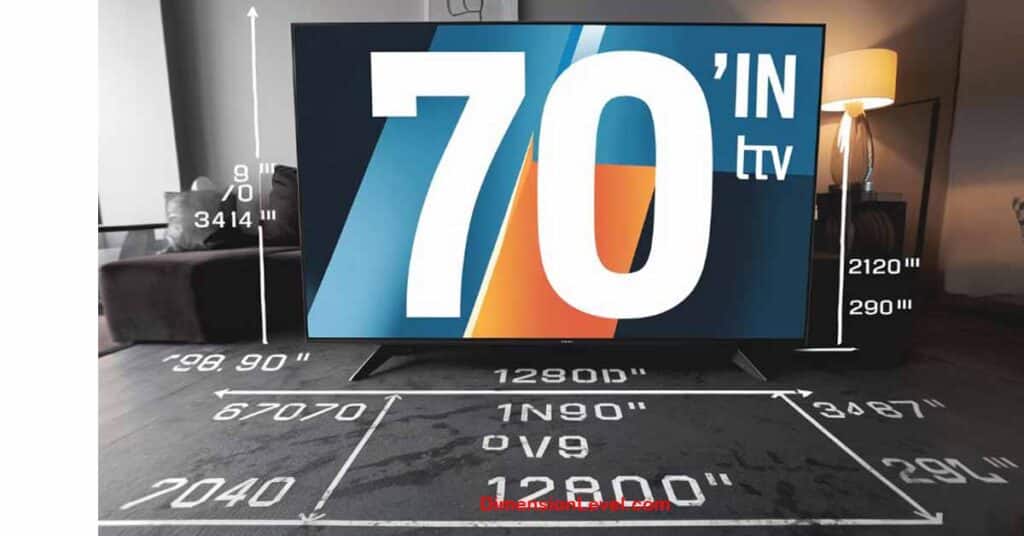A 70-inch TV refers to the diagonal measurement of the screen. This size is perfect for those seeking a more cinematic experience at home. Knowing its exact dimensions, including width, height, and depth, helps ensure a perfect fit in your space.
If you’re considering upgrading to a 70-inch TV, getting the right size matters. Understanding its full dimensions allows you to plan your setup better. Don’t risk the hassle of a poor fit or placement!
A 70-inch TV typically has a width of around 61 inches, a height of 35 inches, and a depth that can vary between 2 to 4 inches. These measurements help you make informed choices for stands, mounts, and room placement.
Understanding 70 Inch TV Dimensions
A 70 inch TV offers a big-screen experience, but it’s essential to understand what “70 inches” actually measures. In TVs, the diagonal screen size is what defines the TV’s size, meaning a 70 inch TV measures 70 inches from one corner to the opposite diagonal corner. However, the width, height, and depth can vary by brand and model. Knowing these dimensions is key to finding the right TV for your space and creating the optimal viewing setup.
Basics
When a TV is labeled as “70 inches” that number actually represents the diagonal measurement from one corner of the screen to the opposite corner. It’s not the actual width or height, which vary depending on the brand and model. Getting to know these specific dimensions helps you decide where and how to set up your TV for the best experience.
Why Knowing TV Dimensions Matters
Understanding the exact dimensions of a 70 inch TV allows you to:
- Plan for the right wall space or TV stand.
- Determine if your room size can comfortably accommodate it.
- Ensure you’re sitting at the ideal viewing distance.
- Decide on the best mounting options for optimal placement.
Important Facts and Figures: 70-Inch TV Dimensions
| TV Brand/Model | Width (inches) | Height (inches) | Depth (inches) |
|---|---|---|---|
| Samsung QLED | 61.5 – 64.5 | 35.5 | 2.3 |
| Sony BRAVIA | 61.75 | 36 | 2.9 |
| LG NanoCell 75 | 61.7 | 35.5 – 39 | 2.5 |
| TCL 4-Series | 61.6 | 36 | 3.0 |
| Vizio M-Series | 61.4 | 35.9 | 2.9 |
Note: These measurements are averages for various models. Actual sizes may vary slightly depending on the specific version.
**Width**: Affects the space needed for TV stands or wall mounting.
**Height**: Determines the ideal eye-level placement.
**Depth**: Impacts how much the TV protrudes from the wall or its stand.
Breaking Down the Dimensions of a 70 Inch TV
A 70 inch TV takes up considerable space, so knowing the specific dimensions is essential for choosing the right spot in your room. Here’s a breakdown of typical dimensions and what each measurement signifies:
Width: The Horizontal Span
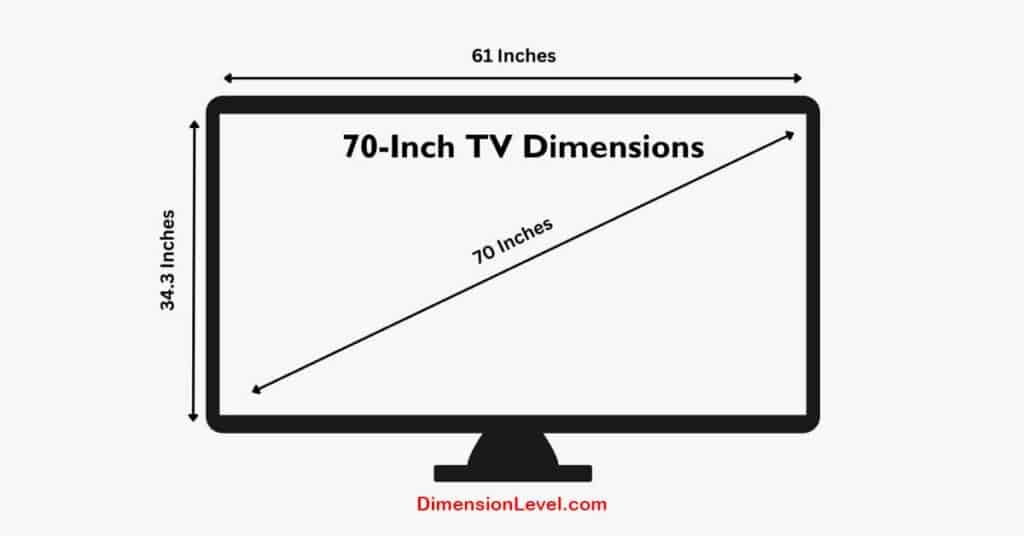
For most 70 inch TVs, the width is between 61 and 66 inches, which impacts where you can mount it or place it on a stand. Brands vary slightly in width depending on factors like bezel thickness and screen-to-body ratio. Here’s a general overview:
- Samsung QLED models: 61.5 to 64.5 inches
- Sony BRAVIA: 61.75 inches
- LG NanoCell 75: 61.7 inches
Height: Vertical Measurement
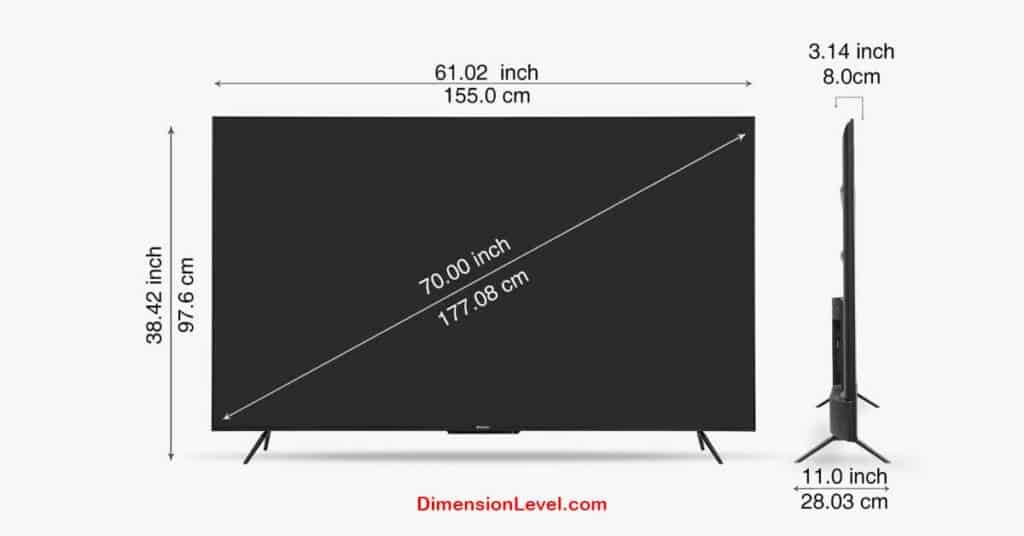
The height of a 70 inch TV, typically between 35 and 39 inches, helps you determine the best eye-level position when mounting or placing it on a stand. Most models, like Samsung’s and Sony’s, hover around 36 inches, which works well for standard-height furniture.
You Might Also Like 75 Inch TV Dimensions- Size, Width, Height (Easy Guide)
Depth: How Far It Protrudes
Depth usually ranges from 2.5 to 3.5 inches without the stand, offering a fairly slim profile for wall mounting. However, a model’s depth also affects the type of mounting brackets you might need, especially if it’s thicker. For example:
- Samsung Q70A: Approximately 2.3 inches
- LG NanoCell: About 2.5 inches
- Sony X80J: Roughly 2.9 inches
Precise Measurements for Popular 70 Inch TV Models
Each brand and model has specific dimensions, which can make a difference when mounting or arranging furniture. Here’s a more precise look at popular 70 inch TV models:
| Brand & Model | Width (inches) | Height (inches) | Depth (inches) |
| Samsung QLED | 61.5 – 64.5 | 35.5 | 2.3 |
| Sony BRAVIA | 61.75 | 36 | 2.9 |
| LG NanoCell 75 | 61.7 | 35.5 – 39 | 2.5 |
| TCL 4-Series | 61.6 | 36 | 3.0 |
| Vizio M-Series | 61.4 | 35.9 | 2.9 |
These measurements will help ensure your chosen model fits perfectly on your wall or stand, offering a seamless look and feel in your room.
Space Planning: Is Your Room 70 Inch Ready?
Installing a 70 inch TV is more than just finding space for the screen; it’s about creating a comfortable, functional setup. You’ll want to consider viewing distance, room size, and how your furniture is arranged to avoid straining your neck or overwhelming the space.
Calculating Optimal Viewing Distance
The ideal viewing distance for a 70 inch TV falls between 8.5 and 9.5 feet. Sitting closer than this may result in an uncomfortable viewing experience, while sitting too far can detract from image quality. For an even better experience, consider these factors:
- Resolution: Higher resolutions (like 4K) let you sit closer without seeing pixelation.
- Content Type: Movies and gaming often look better when you’re closer, while general TV watching is comfortable within the recommended range.
Room Size Recommendations
A room that’s at least 10 feet wide and 12 feet long with a ceiling height of 8 feet provides enough space for a 70 inch TV. This setup allows you to sit at the optimal viewing distance while also providing flexibility for furniture arrangements.
Furniture Arrangement Tips
- Central Placement: Position your main seating directly in front of the TV for the best view.
- Minimize Glare: Avoid placing the TV opposite large windows to reduce sunlight glare.
- Swivel Mount: If your room serves multiple functions, consider a swivel mount to adjust the viewing angle.
- Dim Lighting: Adding dim lights can improve your TV-watching experience, reducing eye strain in darker rooms.
You might be Interested 50 inch TV dimensions – how big is a 50 inch TV?
Mounting Options and Considerations for a 70 Inch TV

For a sleek look and secure setup, understanding the different mount types and their capacities is essential.
Wall Mount Types and Weight Capacities
- Fixed Mount: Keeps the TV close to the wall, ideal for eye-level viewing.
- Tilting Mount: Allows slight vertical tilting, helpful if you mount the TV higher up.
- Full-Motion Mount: This flexible mount lets you adjust the TV in multiple directions, suitable for larger rooms or spaces with multiple viewing areas.
Each mount type has a weight capacity, typically around 100 pounds, to ensure stability and safety. Always check the mount specifications and weight limits for compatibility with your model.
70 Inch TV Stands and Entertainment Centers
If wall mounting isn’t ideal, consider a TV stand with a width of at least 65 inches. Many stands also come with built-in cable management, helping keep wires organized and ensuring ventilation for devices like gaming consoles or streaming boxes.
Installation and Transportation of a 70 Inch TV
Transporting and installing a 70 inch TV requires careful planning to avoid damage or injury. Here are some tips to make the process smooth and safe.
Doorway and Staircase Clearance
A 70-inch TV requires substantial clearance through doorways and staircases, especially since most models are over 61 inches wide. Before purchasing, measure any doorways or tight spaces to make sure the TV can fit through.
Two-Person Lift Techniques
Weighing between 55 and 70 pounds, a 70 inch TV typically requires two people to lift safely. This two person technique helps distribute the weight evenly, reducing strain and minimizing the risk of damage.
Professional Installation Services
Hiring professionals can be worth it, especially if you’re dealing with complex wall mounts or aren’t confident with installation. Professional installers can ensure proper weight distribution and safe mounting on drywall or other surfaces.
Read More About 65 Inch TV Dimensions: Finding the Right Fit
Beyond Size: Crucial Specs for 70 Inch TVs
While the screen size is impressive, other specifications like resolution, panel type, and connectivity also play significant roles in your viewing experience. Here’s a breakdown of essential features to consider.
Resolution: 4K vs. 8K Options
- 4K Resolution: At 3840 x 2160 pixels, 4K resolution delivers sharp, detailed images, ideal for large TVs.
- 8K Resolution: With 7680 x 4320 pixels, 8K offers an even more detailed picture, though limited content currently supports this resolution. However, it’s more future-proof for evolving technology.
Panel Types Compared
- LED-LCD: These panels are bright and affordable, offering good performance in most lighting conditions.
- QLED: Enhanced with quantum dot technology, QLED TVs (offered mainly by Samsung) have vibrant colors and are great for bright rooms.
- OLED: Known for its deep contrast, OLED is perfect for dark rooms, providing stunning visuals with richer blacks.
Smart Features and Connectivity
- Smart Platforms: Access apps like Netflix, YouTube, and Hulu directly from your TV, eliminating the need for additional devices.
- Ports: Look for HDMI 2.1 for gaming consoles, USB, Ethernet, and optical ports to maximize device compatibility.
- Voice Control: Many modern TVs integrate with voice assistants like Alexa or Google Assistant for hands-free control.
Price Range and Value Proposition
The cost of a 70 inch TV can vary significantly based on features, brand, and technology. Here’s a general breakdown of what you can expect in different price ranges:
| Category | Price Range | Features |
———————-|——————————————| | Budget | $500 – $1,000 | Basic 4K, limited smart features | | Mid-Range | $1,000 – $2,000 | 4K, smart features, HDR, better sound | | High-End | $2,000 – $3,000+ | 4K/8K, advanced HDR, superior color |
Real User Experiences of a 70 Inch TV
Pros
- Immersive Viewing: Ideal for movies, gaming, and sports.
- High-Quality Picture: Great color accuracy and brightness.
- Smart Features: Built-in Wi-Fi and streaming apps add convenience.
Cons
- Size: Can feel too large in small rooms.
- Energy Use: Large screens consume more power.
- Weight: Requires sturdy mounts and multiple people to set up.
Explore this How Wide is a 60 Inch TV?
Future-Proofing Your Purchase
To make your 70 inch TV a lasting investment, look for features that will support future tech:
- HDMI 2.1: Enables high-speed data for next-gen devices.
- HDR10+ and Dolby Vision: Boosts color and contrast for more lifelike visuals.
- Modular Designs: Some models, like Samsung’s, offer modular components for easy upgrades.
Frequently Asked Questions (FAQs)
What is the optimal viewing distance for a 70 inch TV?
A: For a 70 inch screen, sit between 8.5 to 9.5 feet away for the best experience.
Can I mount a 70 inch TV on a 65-inch mount?
A: Use a mount rated for 70 inches or higher for stability.
How do I clean a 70 inch TV screen?
A: Use a microfiber cloth and distilled water to avoid streaks.
How much does a 70 inch TV weigh?
A: Models typically weigh between 55 and 70 pounds without a stand.
Conclusion
Knowing the 70-inch TV dimensions is key to getting the best viewing experience. By understanding its width, height, and depth, you can ensure a seamless setup in your room.
Proper planning helps you find the right space, TV stand, or mount. With the right dimensions, you can enjoy your 70-inch TV to its fullest. Take the time to measure and plan for the perfect fit in your home for an amazing viewing experience.
Read also 55 Inch TV Dimensions: The Ultimate Guide

Deborah Melindah is an experienced blogger passionate about exploring the world of dimensions. With a keen eye for detail and a talent for simplifying complex topics, she shares her knowledge on spatial concepts, measurements, and more. Deborah’s insightful posts make it easy for readers to grasp and apply dimensions in everyday life, whether for personal projects or professional pursuits.