Choosing the right TV size can make or break your viewing experience, especially when space and style come into play. A 42 inch TV is popular for its balanced size, offering an immersive screen without overwhelming the room. But what are its actual dimensions in terms of width, height, and depth?
We’ll dive into the precise measurements of a 42 inch TV, helping you visualize how it fits in your space and ensuring it’s the perfect match for your setup. Ready to find out if a 42 inch TV is your ideal choice?
Breaking Down 42 Inch TV Dimensions
A 42 inch TV is commonly chosen for its balance between screen size and space-saving compactness. The term “42 inches” refers to the screen’s diagonal measurement, but to fit it comfortably in your space, knowing its width, height, and depth is just as important.
Screen Size Measurement Explained
TVs are measured diagonally, from one corner to the opposite. This measurement includes only the screen itself, not the bezel or frame. The diagonal size is typically given in inches, but the screen’s actual width and height vary based on its aspect ratio, which is usually 16:9.
- Diagonal Measurement: 42 inches
- Aspect Ratio: Typically 16:9, for a widescreen, cinematic view.
The 16:9 aspect ratio means that for a 42 inch screen, the width will be significantly longer than the height, making it ideal for movies and widescreen content.
You Might Also Like How Big Is 11.7 by 16 Feet Room? dimensions and Design
Typical Dimensions of a 42 Inch TV

Most 42 inch TVs with a 16:9 ratio measure approximately:
- Width: 37-38 inches (94-96.5 cm)
- Height: 21-22 inches (53-56 cm)
- Depth: 2-4 inches depending on the model and screen technology
These dimensions are estimates, as different technologies and brands may slightly alter the depth, weight, and even the width by a fraction of an inch. Ultra-slim LED or OLED screens are often thinner than traditional LCDs.
42-Inch TV Dimensions – Key Facts and Figures
| Dimension | Measurement | Equivalent (cm) |
|---|---|---|
| Screen Size (Diagonal) | 42 inches | 106.7 cm |
| Width | 37-38 inches | 94-96.5 cm |
| Height | 21-22 inches | 53-56 cm |
| Depth (Slim Model) | 2-3 inches | 5-7.6 cm |
| Depth (Standard Model) | 3-4 inches | 7.6-10.2 cm |
| Bezel Width | 0.5-1.5 inches | 1.3-3.8 cm |
| Weight (LED TV) | 15-25 pounds | 6.8-11.3 kg |
| Weight (OLED TV) | 12-20 pounds | 5.4-9.1 kg |
Bezel and Frame Considerations
The bezel is the border around the TV screen. A slim bezel design maximizes screen space without increasing the TV’s total dimensions, giving it a more immersive look. Here’s how it affects the viewing experience:
- Slim Bezel: Provides a larger visible screen area, enhancing immersion.
- Thicker Bezel: Adds a classic frame look, sometimes offering more durability.
If maximizing screen space and reducing distractions are priorities, look for TVs with minimal or even borderless bezel designs.
Weight Range for Different Technologies
The weight of a 42 inch TV depends on its screen technology and design:
- LED TV: 15-25 pounds (lightweight and energy-efficient)
- LCD TV: 18-30 pounds, slightly heavier due to thicker paneling.
- OLED TV: Around 12-20 pounds, as the design often allows for a thinner panel.
- Plasma TV: 30-40 pounds, though rare today, these were traditionally heavier.
Knowing the TV’s weight can help you determine the best mounting method, as heavier models may require specialized mounts.
The Viewing Experience with a 42 Inch TV
A 42 inch TV can deliver a high-quality, immersive experience in smaller spaces, such as bedrooms and compact living rooms, without overwhelming the space.
You might be Interested What Are the Typical Dimensions of a Flower Bouquet?
Optimal Viewing Distance
The ideal viewing distance varies with the TV’s resolution:
- 4K resolution: 3.5 to 5 feet (1-1.5 meters)
- 1080p resolution: 5 to 7 feet
Sitting within these distances allows you to appreciate the screen’s detail without straining your eyes. If you sit closer, a higher resolution like 4K provides sharper clarity and prevents pixelation.
Room Size Recommendations

42 inch TVs work well in smaller rooms, such as:
- Bedrooms: Around 10’ x 10’ or larger
- Small Living Rooms: Spaces where the viewing distance is between 5-7 feet.
- Kitchens or Offices: Compact spaces for light viewing or background entertainment.
These size recommendations balance the TV’s dimensions with optimal viewing conditions. A 42 inch TV can serve as the primary entertainment screen for small rooms or as a secondary screen for a larger living space.
Field of View and Immersion Factor
The field of view (FOV) measures how much of your vision the screen occupies from a set distance. For a 42 inch TV viewed at around 6 feet, the FOV is approximately 30°, creating a pleasant, immersive experience for everyday viewing.
For those who enjoy a cinema-like experience, sitting within the recommended distance and choosing a model with a thin bezel enhances immersion. Narrow bezels and a bright screen make the TV feel larger and more engaging.
Resolution and Picture Quality at 42 Inches
At 42 inches, resolution and picture quality make all the difference. From crisp 4K visuals to vibrant colors, discover how display technology enhances every detail, ensuring a stunning viewing experience at this popular screen size.
1080p vs 4K Resolution Debate
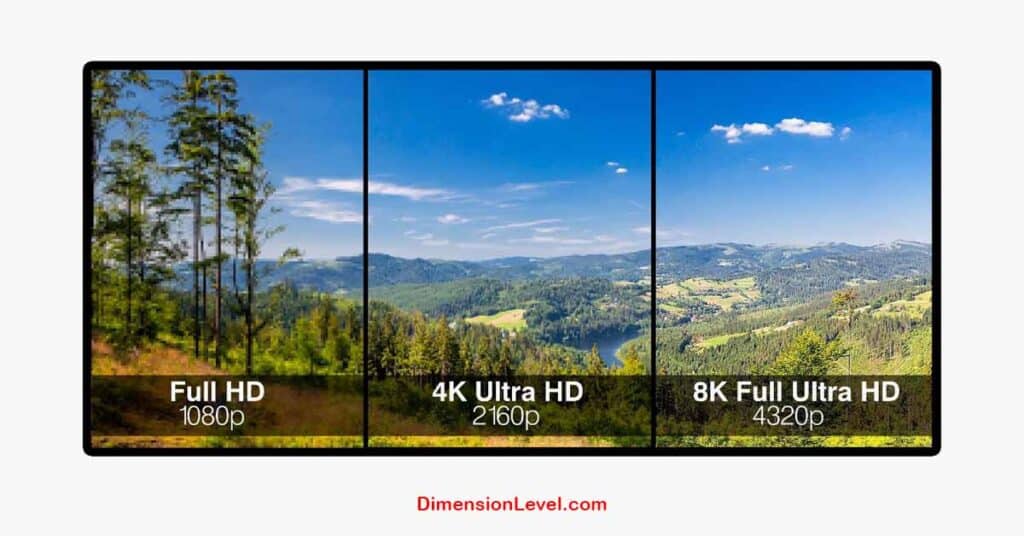
The difference between 1080p and 4K resolution is most apparent at closer viewing distances. Here’s how they compare:
| Resolution | Pixels Per Inch (PPI) | Optimal Viewing Distance |
| 1080p | ~52 PPI | 5-7 feet |
| 4K | ~105 PPI | 3.5-5 feet |
With 4K resolution, a 42 inch screen offers about 105 pixels per inch, delivering four times the clarity of 1080p. This enhanced detail is especially valuable when viewed up close, perfect for watching movies or gaming.
Pixel Density and Image Clarity
The pixel density on a 42 inch screen with 4K resolution allows for a sharper, crisper image. This makes 4K preferable for immersive viewing at closer distances, like gaming or detailed content like documentaries. For general viewing from further away, 1080p still provides clear image quality.
HDR Performance at 42 Inches
High Dynamic Range (HDR) is another feature to consider. HDR technology enhances contrast, brightness, and color depth for a more lifelike image. Key HDR formats include:
- HDR10: Standard HDR format, providing broad compatibility and enhanced color range.
- Dolby Vision: A premium format offering dynamic metadata for each scene, improving brightness and color.
- HDR10+: Similar to Dolby Vision but free for manufacturers, giving the same scene-by-scene adjustments.
An HDR-supported 42 inch TV will display deeper colors, sharper contrast, and more vibrant imagery, especially when streaming HDR content from services like Netflix or Disney+.
Explore this 32 Inch TV Dimensions : 32 inch TV Size Width, Height
Mounting and Placement Options
Mounting a 42 inch TV requires understanding its weight and your wall’s support capacity. Placement choices impact viewing comfort and room aesthetics.
Wall Mounting Considerations

Most 42 inch TVs are VESA mount compatible, meaning they can be attached to standardized wall mounts:
- Common VESA Patterns: 200x200mm and 400x400mm.
- Mount Types: Fixed mounts for a flush look, tilting mounts for viewing angle adjustments, and full-motion mounts for swivel options.
Wall mounting at eye level prevents neck strain, enhancing the comfort and viewing experience.
Stand Designs and Space Requirements
If wall mounting isn’t an option, consider a TV stand or cabinet. Ensure the stand is at least 37 inches wide to support the TV securely.
- Adjustable stands: Some stands allow height and angle adjustments, which can improve visibility.
- Swivel Stands: Great for rooms where viewers move around, as it allows angling the TV without changing its position.
Furniture Compatibility
A well-chosen TV stand complements your decor while providing storage for accessories like remote controls, gaming consoles, or cable boxes. Look for stands with cable management features to keep cords organized and out of sight.
Energy Efficiency and Power Consumption of a 42 Inch TV
Curious about the energy efficiency of a 42 inch TV? While it may seem small, every watt counts in both cost and environmental impact. Let’s explore how a 42 inch TV balances power consumption with performance, and what it means for your energy bill.
Average Power Usage for 42 Inch TVs
The power usage of a 42 inch TV varies based on the technology:
- LED TVs: 30-60 watts, generally the most energy-efficient.
- OLED TVs: 60-100 watts, offering higher picture quality at a slight energy cost.
- LCD TVs: 50-80 watts, an older technology still found in some models.
ENERGY STAR Ratings Explained
An ENERGY STAR-certified TV uses up to 25% less power. This certification helps consumers identify products that save on electricity bills, benefiting both the environment and your wallet.
Impact on Electricity Bills
On average, using a 42 inch TV for four hours per day costs approximately $1.50 to $2.50 per month, depending on energy rates and model efficiency. An energy-efficient model can bring yearly savings and reduce your carbon footprint.
How 42 Inch TVs Compare to Other Sizes
Side-by-Side Comparison
| TV Size | Best Room Type | Common Uses |
| 32 inch | Small bedrooms, kitchens | Casual watching |
| 42 inch | Bedrooms, small living rooms | General entertainment |
| 55 inch | Larger living rooms | Home theater, immersive |
The 42 inches TV size offers a middle ground for versatility in compact spaces.
Read More About Wide 65 Inch TV: Dimensions, and Setup Guide
When to Choose 42 Inch Over Smaller or Larger Options
Choose a 42 inch TV if:
- Your room is medium-sized, around 10-15 feet wide.
- You want an all-purpose TV for streaming, gaming, and casual
viewing. - You prefer a budget-friendly option without sacrificing too much screen space.
Technology Trends Affecting 42 Inch TV Dimensions
TV technology is evolving fast, impacting even the dimensions of 42-inch models. Thinner screens, bezel-less designs, and innovative materials are changing the game. Discover how these trends redefine the look and feel of a 42-inch TV in your space.
Slimmer Profiles with Advancing Display Tech
As OLED and QLED technologies advance, TVs become thinner and more efficient, with options as slim as 1-2 inches.
Bezel Reduction and Its Impact
Thinner bezels provide a larger screen without increasing the TV’s footprint, giving a more immersive experience.
Future Predictions for 42 Inch TV Form Factors
The future of 42-inch TVs could bring innovations like rollable displays, transparent screens, and modular designs, making these TVs versatile and adaptable to various spaces and uses.
Buying Guide: What to Look for in a 42 Inch TV
Buying a 42 inches TV isn’t just about screen size it’s about finding the right features, resolution, and compatibility for your needs. From picture quality to smart capabilities, here’s a guide to help you make the best choice for an immersive viewing experience.
Key Specs to Consider
When purchasing a 42 inch TV, prioritize:
- Resolution: 4K for sharpness, especially at close range.
- HDR Compatibility: Dolby Vision or HDR10 for color depth.
- Smart Features: Streaming apps and connectivity.
Brand Comparison of 42 Inch TV
Popular brands include:
- Samsung: Known for its high picture quality and HDR.
- LG: Excels with OLED technology for superior contrast.
- Sony: Excellent color accuracy and sound quality.
Real World Applications and Use Cases
A 42-inch TV offers more than just home entertainment; it’s ideal for offices, classrooms, and even outdoor setups. Discover the practical uses of this versatile screen size and how it adapts to different environments seamlessly.
Ideal Rooms and Spaces for 42 Inch TVs
A 42-inch TV works well in bedrooms, offices, or small living rooms, where it provides a focused, enjoyable viewing experience without taking up excessive space.
Gaming on a 42 Inch TV

Gaming on a 42 inch screen provides immersion without pixelation, especially in 4K resolution, which enhances game details and reduces input lag.
Home Office and Productivity Uses
A 42 inches TV can also double as a work-from-home monitor, providing ample screen space for productivity apps.
Frequently Asked Questions (FAQs)
Is a 42 inch TV big enough for a living room?
A: Yes, especially in smaller rooms or as a secondary TV.
What is the best resolution for a 42 inch TV?
A: 4K offers the sharpest picture, especially for close-up viewing.
How high should I mount a 42 inch TV?
A: Aim for eye level, typically around 42-48 inches from the floor.
Conclusion
A 42 inch TV balances versatility with compactness, making it a perfect choice for various spaces. With optimal resolution, HDR compatibility, and energy-efficient options, this TV size offers a powerful viewing experience in an affordable, space-saving form. Whether used for gaming, streaming, or everyday watching, a 42 inch TV brings vibrant visuals and practicality to any room.
Read also 85 inch tv dimensions, Size Width, Height (Complete Guide)

Deborah Melindah is an experienced blogger passionate about exploring the world of dimensions. With a keen eye for detail and a talent for simplifying complex topics, she shares her knowledge on spatial concepts, measurements, and more. Deborah’s insightful posts make it easy for readers to grasp and apply dimensions in everyday life, whether for personal projects or professional pursuits.







